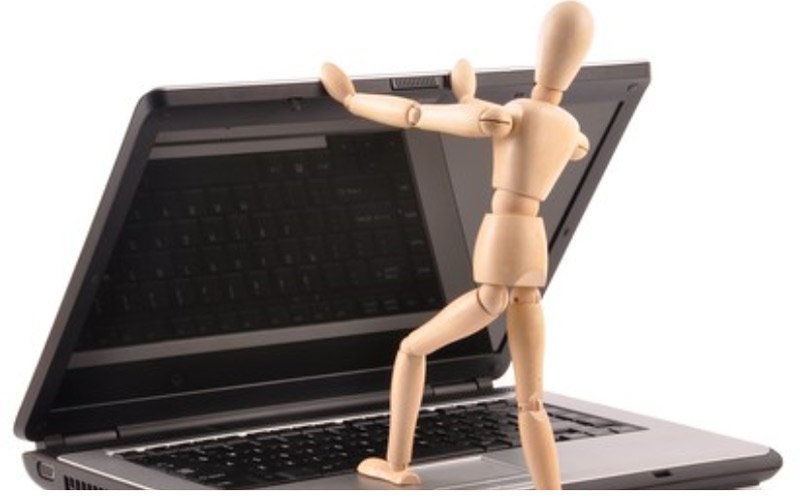Times are severely challenging and yet we have to continue our relationships and social interactions with customers and partners.
In the situation we are in right now we will limit more and more physical contacts in the business world and of course this will affect how we can run for example sales activities.
Go Online is not an easy thing!
An obvious action is to go to Online meetings, but we most likely underestimate the challenge and overestimate the skills.
It is safe, sound and the right thing to do to cancel physical meetings in order to limit the current spread of Covid-19.
There are currently two major challenges for a sales organization: first of course the customers wish to cancel all in person meetings and that is understandable and wise, secondly the necessity to have our sales staff activated and motivated even if their daily work will be totally different than before.
So, what do we do when we get an email from our customer saying: ”Sorry, we have to cancel our meeting tomorrow due to a policy that forbids all visits in our office”.
Step number 1, don’t cancel. Suggest to run the meeting but to do it Online. It is so easy to say, ”Ah, it was canceled”. I really think we should stay as close to normal in these non-normal times.
Train, coach and join!
However, respect the fact that sales organizations are not used to Online meetings. I am sure most companies are not to prepared to go digital in customer relationships. It is easy to say but a difficult thing to do and goes both for the sales person as well as for the customer, we are just not used to continue our relation Online over video.
So, first thing to do as management is to accept and respect the fact that our field sales are mostly used to Face to face-meetings and have done that for a long, long time. Moving relationship sales to Online is not done in a second.
There are tons of tools for Online meetings out there and most of them do their job. But remember, try to do video meetings, not just a phone call.
When you have arranged with proper technical tools and got that in order it is essential to go through a few Dos and Don’ts. Train, coach your sales staff and do some practicing before you start to go Online. Sales management normally do joint visits for coaching in physical meetings, a good advice is to do so with Online meetings as well.
What is also important is to create an environment that is professional and not feels like just a substitute for a “real meeting”. Don’t see it as just a “temporary substitute”, this is a disruptive moment.
A few tips and tricks to think about
Invite properly
- When you make the digital visit planning, make a proper Calendar invitation and include the people you want to participate. Describe the reason for the meeting and if the agenda is ready, please include that as well as meeting information (note: always include information how to call in via phone if video fails)
Act professionally
- Make sure your workplace looks nice and clean, as many work from home these times, give it a “professional look”
- Dress like you are working, being at home does not mean working in PJ
- It can be a good idea to check the wallpaper of your computer, pictures of you and the boys drinking beer might not be appreciated
- Have your supporting documents ready to be shown. Participants don’t like when you spend their time to look for that PowerPoint you forgot where you saved
Technology will always challenge you
- Always connect yourself 15 minutes ahead of time and check it all works. How many times haven’t we spent to wait for the connections to work, the headphones to be connected and the camera to start. (Please note that if you connect ahead of time, be aware of that your customer also might be early and can see/hear you)
- Have an extra pair of wired headphones ready (cheap backup plan)
Running the meeting
- Preferably take the role as moderator and make sure to introduce all participants. It is a good idea to let everybody say something since this will easy up the atmosphere
- Try to create a feeling of a virtual room and visualize how the person(s) are sitting in the other end
- Important! When you share screen, think about not to bring up other applications (email, OneNote, CRM etc) since your customer will also see it. This can be very embarrassing! And if you notice that the customer is sharing something sensitive by mistake, please notify them directly
- If you need to bring up sensitive information, either excuse yourself and blank the screen or use an IPad for that as a second system
- As a moderator, make sure that everyone gets his talking time and at the end of each subject, make a short summary before you move on. It is not always easy for everyone to follow all discussions, so it is important to align after each point
- After you finish the meeting, do the proper documentation in CRM as you always do
There is no “as we did before”!
I am fully convinced that this is a “before and after” moment. For years we have predicted that sales will go Online and that the traditional sales guy on the road with his/her car, laptop and order book will disappear and all will be digital. And yet, this has not happened.
The situation we go through now will probably be disruptive in many ways. For sales, it could very much be the time when customer meetings move to Online even if all other things goes back to normal.
Johan Olofsson
Executive Vice President LAPP